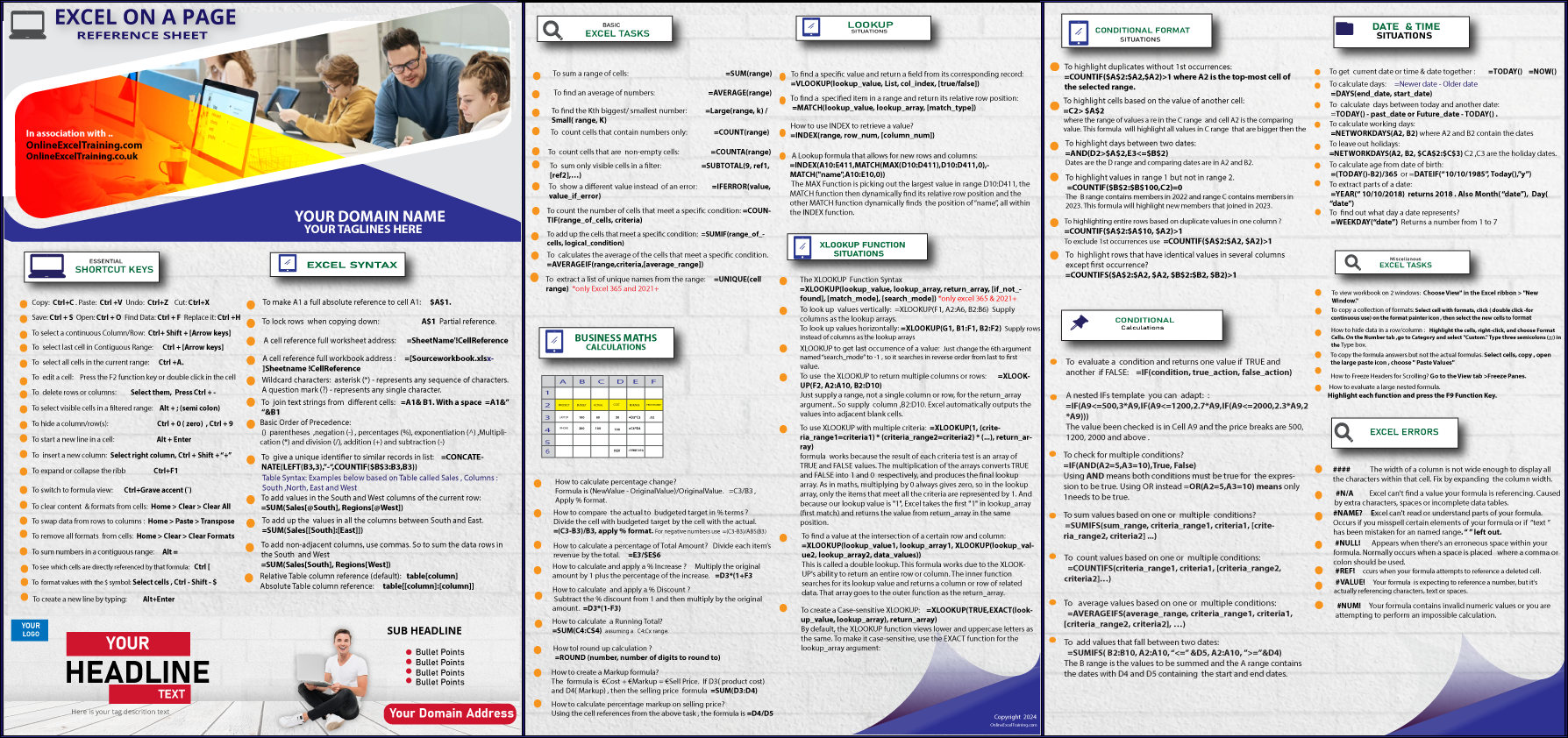
We have condensed the essence of Excel Syntax , Shortcuts, Functions & Customised Formulas – all onto a one page “high resolution” ,“fully expandable” download image. Ideal for printing or saving to Laptops, Tablets , Smart Phones for Immediate Reference.
In return for a link to our website , we can personalize this image for your website and social media channels , adding your details and logo . Designed by professional graphic artist using adobe illustrator for a high resolution fully expandable vector graphic.
Not only is this image by far the most popular download from our Excel Training sites and classes but it’s very VIRAL , especially in the office place – its sent to their work colleagues and friends. These friends then passing it on to their work colleagues.
Please Feel free to contact us to discuss getting a free personalized image for your website
Solutions to Problems like:
- Formula for creating a running total.
- Formula to highlight values in range 1 but not in range 2 using Conditional Formatting.
- Formula to give a unique identifier to similar records in list.
- Important syntax like creating a Absolute Table column reference.
- Top 25 Keyboard shortcuts in Excel
- Formula to calculate and apply a % Increase.
- Formula to calculate percentage change.
- Proper syntax for using dates in a conditional Functions
- Why are certain errors happening and how to fix them
- How to use the XLOOKUP to return multiple columns or rows:
- How to use XLOOKUP to get last occurrence of a value
- Adding values that fall between two dates.
- A Lookup formula that allows for new rows and columns to be added.
- ..and hundred more solutions to similar problems.
Ideal for saving to your Laptop, Table or Smart Phone for Quick Reference.
To Download Print Friendly High Resolution PDF Version: Download Link
Share this Image On Your Site